As a newer user to HTML and CSS I'm trying to get an image to display as a banner with text over it, but everything I've and tested with says that's not possible with an image, so I'm using css's background tool. But as I'm trying to make it a banner, it's only showing the top half of the image.
Here is the image I'm trying to display
This is what I currently have:
Everything is fine including the aspect ratio of the image, but I want to to center in on the middle half, which is roughly this:
I need less of the clouds and more of the mountains, how do I crop the background image to center in on the middle?
body {
background-size: cover;
background-position: center;
}
body,
html {
width: 100%;
height: 100%;
font-family: "Lato";
color: white;
margin: 0;
padding: 0;
}
h1 {
font-weight: 700;
font-size: 5em;
}
.content {
padding-top: 10%;
text-align: center;
text-shadow: 0px 4px 3px rgba(0, 0, 0, 0.4), 0px 8px 13px rgba(0, 0, 0, 0.1), 0px 18px 23px rgba(0, 0, 0, 0.1);
}
.headerText {
padding-top: 10%;
}
hr {
width: 400px;
border-top: 0.5px solid #f8f8f8;
border-bottom: 1px solid rgba(0, 0, 0, 0.2);
}
p {
color: blue;
}
#banner {
width: 100%;
background: url(https://images.unsplash.com/photo-1571847490051-491c12ff6540?ixlib=rb-1.2.1&ixid=eyJhcHBfaWQiOjEyMDd9&auto=format&fit=crop&w=2550&q=80) no-repeat center top;
background-size: cover;
}
#banner h4 {
padding-bottom: 100px;
}<html>
<head>
<title>Website Sample Project</title>
<link rel="stylesheet" type="text/css" href="https://maxcdn.bootstrapcdn.com/bootstrap/4.3.1/css/bootstrap.min.css">
<link rel="stylesheet" type="text/css" href="css/app.css">
</head>
<body>
<nav class="navbar navbar-expand-lg navbar-dark bg-dark">
<button class="navbar-toggler navbar-toggler-right" type="button" data-toggle="collapse" data-target="#navbarNavDropdown" aria-controls="navbarNavDropdown" aria-expanded="false" aria-label="Toggle navigation">
<span class="navbar-toggler-icon"></span>
</button>
<a><img src="https://via.placeholder.com/100x40"></a>
<ul class="navbar-nav ml-auto">
<li class="nav-item dropdown">
<a class="nav-link dropdown-toggle" href="#" id="dropdown01" data-toggle="dropdown" aria-haspopup="true" aria-expanded="false">Locations</a>
<div class="dropdown-menu" aria-labelledby="dropdown01">
<a class="dropdown-item" href="locations/narnia.html">Narnia</a>
<a class="dropdown-item" href="#">Neverland</a>
<a class="dropdown-item" href="#">Somehere</a>
<a class="dropdown-item" href="#">Nowhere</a>
</div>
</li>
<li class="nav-item">
<a class="nav-link" href="#">About</a>
</li>
</ul>
</nav>
<section id="banner">
<div class="container">
<div class="row">
<div class="col-lg-12">
<div class="content">
<a><img src="https://via.placeholder.com/600x160"></a>
<div class="headerText">
<h3>Sample Text</h3>
</div>
<hr>
<h4>Sample Text</h4>
</div>
</div>
</div>
</div>
</section>
<script type="text/javascript" src="https://code.jquery.com/jquery-3.4.1.js"></script>
<script type="text/javascript" src="https://maxcdn.bootstrapcdn.com/bootstrap/4.3.1/js/bootstrap.min.js"></script>
</body>
</html>