I am trying to rotate and image left and right by 90 degrees.
For some reason though, the output of this process results in corruption.
Here is my code:
(its groovy but it doesnt take much imagination to pretend its java)
void rotate(File file){
def image = ImageIO.read(file);
double theta = Math.PI / 2;
def w = image.width / 2;
def h = image.height / 2;
def transform = new AffineTransform();
transform.rotate(theta, h, w);
def op = new AffineTransformOp(transform, AffineTransformOp.TYPE_BILINEAR);
image = op.filter(image, null);
def name = file.getName();
def type = name.substring(name.lastIndexOf(".") + 1, name.length());
ImageIO.write(image,type,file);
}
original:
rotated: