I have a React project and this is my first time using it. I have a JavaScript in the container that import a JavaScript within the components.
This is my containers file
Restorans.js
import React, { Component } from 'react';
import Restoran from "./components/Restoran/Restoran";
import classes from "./Restorans.module.css";
class Restorans extends Component{
constructor(props){
super(props);
this.state = {
restorans:
[
{id:1, nama: "Restoran A", alamat: "This is address Restoran A", nomorTelepon : "0217352333"},
{id:2, nama: "Restoran B", alamat: "This is address Restoran B", nomorTelepon : "0217352334"},
{id:3, nama: "Restoran C", alamat: "This is address Restoran C", nomorTelepon : "0217352335"}
],
isLoading: true
}
}
componentDidMount() {
console.log("componentDidMount()");
}
shouldComponentUpdate(nextProps, nextState) {
console.log("shouldComponentUpdate()");
}
loadingHandler = () => {
const curretIsLoading = this.state.isLoading;
this.setState({isLoading: !(curretIsLoading)});
console.log(this.state.isLoading);
}
render() {
console.log("render()")
return(
<React.Fragment>
<div className={classes.Title}> All Restoran </div>
<div className={classes.Restorans}>
{this.state.restorans.map(restoran =>
<Restoran
key={restoran.id}
nama={restoran.nama}
alamat={restoran.alamat}
nomorTelepon = {restoran.nomorTelepon}
/>
)}
</div>
</React.Fragment>
);
}
}
export default Restorans;
and this is my components
Restoran.js
import React from "react";
import classes from "./Restoran.module.css";
const Restoran = props => {
return(
<div className={classes.Restoran}>
<h3>
{props.name}
</h3>
<p>
Alamat: {props.alamat}
</p>
<p>
Nomor Telepon: {props.nomorTelepon}
</p>
</div>
)
}
export default Restoran;
My folder library is as follow
When I run npm start on my terminal. I receive this error:
Module not found: Can't resolve './components/Restoran/Restoran' in 'C:\Users\[REDACTED]\projectreact\frontend-projectreact\src\containers\Restorans'
To my own understanding, there shouldn't be any error. I tried to add .js on the end but it still has the same problem. Where did I go wrong?