I have a login screen that pushes to a master-detail VC on successful auth.
However the screen following log in is always presented modally, this behavior started since iOS 13 (prior to that, login screen pushed to the initial VC, and another master VC linked VC had the menu)
To demonstrate, I took the final code from RW's master-detail view the tutorial, added a view with a button, linked button's action to master VC with a push segue. After this, even in the storyboard, you can see that the Master VC is presented modally. not pushed.
Attaching source code of modified code which shows what I want to demonstrate this
And a screenshot as well -