I have created a data Frame which has a column Status.
This column can have two values - Success and Failed.
I want to fill color to all rows in this column with value Failed.
Please help me to implement this?
example: Sample dataframe is given below:
Master Job Name Status
Settlement_limit Success
Settlement_Trans **Failed**
Ix_rm_bridge Success
Unit_test **Failed**