HI I have a problem with modal, when I open another model from this one and close it first modal has blurry text.
Before opening second modal
After closing second modal
My css:
.label {
background-color: lightgrey;
font-weight: bold;
}
td {
padding: 10px;
font-size: 14px;
border: 1px solid black;
}
And page code:
<ng-container *ngIf="event">
<h3>Просмотр события от {{ event.systemDate | dateTime }}</h3>
<table>
<tr>
<td class="label">
Дата и время события по часовому поясу организации
</td>
<td>
{{ event.systemDate | dateTime }}
</td>
<td class="label">
Дата и время события по часовому поясу Системы
</td>
<td>
{{ event.systemDate | dateTime }}
</td>
<td class="label">
Кем инициировано
</td>
<td>
{{ event.initiatedBy | initiatorType }}
</td>
</tr>
</table>
</ng-container>