Using Sourcetree, I see two commits.
I select them both :
Now I click on the External Diff button :
The External tool is Beyond Compare :
But when BeyondCompare is opened, I don't see any info which can indicate which side belongs to which commit : ( I only see some random characters)
Question:
How can I know which tab indicates which commit?