Some of my NuGet packages required Microsoft.CodeAnalysis.resources.dll and Microsoft.CodeAnalysis.CSharp.resources.dll so I installed them.
However, when I build the project, in the Debug folder comes many folders.
And in each of the folders, there was
I don't need them, because I only want to display the English language, I want all other folders to be cleared.
I manually deleted them and ran the application, it worked fine but I'm afraid if I am running it on a France language Win system, it will pop up an error because the "fr" folder is missing.
Also tried adding [assembly: NeutralResourcesLanguage("en")] in AssemblyInfo.cs, adding <SatelliteResourceLanguages>en</SatelliteResourceLanguages> under <PropertyGroup>. But those folders were still created at the build time.
I am using Visual Studio 2019.