In Excel pivot tables are styled using special named pivot table styles. The names of possible named styles can be got from Excel's GUI in PivotTable Tools tab - Design. To set a style use:
pivotTable.getCTPivotTableDefinition().getPivotTableStyleInfo().setName("PivotStyleDark7");
where PivotStyleDark7 is the name of the named style.
If none of the default styles fulfill the requirements, then new named styles must be created. In Excel's GUI this is possible by creating a new pivot table style and format some of the given table style types, for example: header row, totals row, ...
If that shall be done using apache poi, then in StylesTable a new table style must be created. There for each table style type a table style element must point to a predefined dxf having the format.
...
// create a new custom pivot table style
// create dxf for each needed table style type
STTableStyleType.Enum headerRow = STTableStyleType.HEADER_ROW;
CTDxf headerRowDxf = createDxf(true, new byte[] {(byte)255, (byte)255, (byte)255}, new byte[] {(byte)0, (byte)80, (byte)0});
STTableStyleType.Enum totalRow = STTableStyleType.TOTAL_ROW;
CTDxf totalRowDxf = createDxf(true, new byte[] {(byte)255, (byte)255, (byte)255}, new byte[] {(byte)0, (byte)80, (byte)0});
STTableStyleType.Enum firstRowSubheading = STTableStyleType.FIRST_ROW_SUBHEADING;
CTDxf firstRowSubheadingDxf = createDxf(true, null, null);
STTableStyleType.Enum secondRowSubheading = STTableStyleType.SECOND_ROW_SUBHEADING;
CTDxf secondRowSubheadingDxf = createDxf(true, null, null);
// map table style types to dxf
Map<STTableStyleType.Enum, CTDxf> typeStyles = new HashMap<STTableStyleType.Enum, CTDxf>();
typeStyles.put(headerRow, headerRowDxf);
typeStyles.put(totalRow, totalRowDxf);
typeStyles.put(firstRowSubheading, firstRowSubheadingDxf);
typeStyles.put(secondRowSubheading, secondRowSubheadingDxf);
//
createPivotTableStyle(((XSSFWorkbook)wb).getStylesSource(), "CustomPivotStyle1", typeStyles);
pivotTable.getCTPivotTableDefinition().getPivotTableStyleInfo().setName("CustomPivotStyle1");
...
...
static CTDxf createDxf(boolean fontBold, byte[] fontRGB, byte[] fillRGB) {
CTDxf dxf = CTDxf.Factory.newInstance();
CTFont font = dxf.addNewFont();
if (fontBold) font.addNewB();
if (fontRGB != null) font.addNewColor().setRgb(fontRGB);
if (fillRGB != null) {
CTFill fill = dxf.addNewFill();
fill.addNewPatternFill().addNewBgColor().setRgb(fillRGB);
}
return dxf;
}
static void createPivotTableStyle(StylesTable stylesTable, String styleName, Map<STTableStyleType.Enum, CTDxf> typeStyles) {
// get or create table styles
CTTableStyles tableStyles = stylesTable.getCTStylesheet().getTableStyles();
if (tableStyles == null) tableStyles = stylesTable.getCTStylesheet().addNewTableStyles();
// add table style named as styleName
CTTableStyle tableStyle = tableStyles.addNewTableStyle();
tableStyle.setName(styleName);
// set TableStyleType styles: TableStyleType -> dxf
for (Map.Entry<STTableStyleType.Enum, CTDxf> entry : typeStyles.entrySet()) {
STTableStyleType.Enum type = entry.getKey();
CTDxf typeDxf = entry.getValue();
int dxfId = stylesTable.putDxf(typeDxf);
CTTableStyleElement tableStyleElement = tableStyle.addNewTableStyleElement();
tableStyleElement.setDxfId(dxfId-1);
tableStyleElement.setType(type);
}
}
...
Complete Example:
import org.apache.poi.xssf.usermodel.*;
import org.apache.poi.xssf.model.StylesTable;
import org.apache.poi.ss.usermodel.DataConsolidateFunction;
import org.apache.poi.ss.usermodel.DataFormatter;
import org.apache.poi.ss.util.AreaReference;
import org.apache.poi.ss.util.CellReference;
import org.apache.poi.ss.SpreadsheetVersion;
import java.io.FileOutputStream;
import java.util.*;
import org.openxmlformats.schemas.spreadsheetml.x2006.main.*;
public class Testpivot8 {
public static void main(String[] args) throws Exception {
DataFormatter formatter = new DataFormatter(Locale.US);
XSSFWorkbook wb = new XSSFWorkbook();
XSSFCellStyle dateStyle = wb.createCellStyle();
dateStyle.setDataFormat(wb.createDataFormat().getFormat("mm/dd/yyyy"));
Object[][] data = new Object[][]{
{"AAA","BBB","CCC","DDD","EEE","FFF","GGG","HHH"},
{"TOM","DUMMY","VAL",1001683,"Description1",new GregorianCalendar(2017, 3, 27),"CAT",780936.58},
{"TOM","DUMMY","VAL",1001695,"Description2",new GregorianCalendar(2017, 3, 27),"CAT",136.28},
{"HARRY","DUMMY1","VAL1",1001692,"Description3",new GregorianCalendar(2017, 4, 3),"CAT1",191468.21},
{"HARRY","DUMMY1","VAL1",1001698,"Description4",new GregorianCalendar(2017, 4, 4),"CAT1",10.11}
};
XSSFSheet sheet = wb.createSheet("data");
for(Object[] dataRow : data) {
XSSFRow row = sheet.createRow(sheet.getPhysicalNumberOfRows());
for(Object dataCell : dataRow){
XSSFCell cell = row.createCell(row.getPhysicalNumberOfCells());
if (dataCell instanceof String) {
cell.setCellValue((String)dataCell);
} else if (dataCell instanceof Double) {
cell.setCellValue((Double)dataCell);
} else if (dataCell instanceof Integer) {
cell.setCellValue((Integer)dataCell);
} else if (dataCell instanceof GregorianCalendar) {
cell.setCellValue((GregorianCalendar)dataCell);
cell.setCellStyle(dateStyle);
}
}
}
XSSFSheet pivot = wb.createSheet("summary");
int rowCount = data.length;
int colCount = data[0].length;
AreaReference areaReference = new AreaReference(new CellReference("A1"), new CellReference(rowCount-1, colCount-1), SpreadsheetVersion.EXCEL2007);
XSSFPivotTable pivotTable = pivot.createPivotTable(areaReference, new CellReference("A1"), sheet);
pivotTable.getCTPivotTableDefinition().setRowHeaderCaption("AAA");
List<Integer> iterList = new ArrayList<Integer>();
iterList.add(0);
iterList.add(1);
iterList.add(2);
iterList.add(3);
iterList.add(4);
iterList.add(5);
iterList.add(6);
pivotTable.getCTPivotTableDefinition().setUpdatedVersion((short)6);
for (Integer j : iterList) {
pivotTable.addRowLabel(j);
TreeSet<String> uniqueItems = new java.util.TreeSet<String>(String.CASE_INSENSITIVE_ORDER);
for (int r = areaReference.getFirstCell().getRow()+1; r < areaReference.getLastCell().getRow()+1; r++) {
uniqueItems.add(formatter.formatCellValue(sheet.getRow(r).getCell(j)));
}
System.out.println(uniqueItems);
CTPivotField ctPivotField = pivotTable.getCTPivotTableDefinition().getPivotFields().getPivotFieldArray(j);
int i = 0;
for (String item : uniqueItems) {
ctPivotField.getItems().getItemArray(i).unsetT();
ctPivotField.getItems().getItemArray(i).setX((long)i);
pivotTable.getPivotCacheDefinition().getCTPivotCacheDefinition().getCacheFields()
.getCacheFieldArray(j).getSharedItems().addNewS().setV(item);
i++;
}
ctPivotField.setDefaultSubtotal(false);
ctPivotField.setOutline(false);
if (ctPivotField.getDefaultSubtotal()) i++;
for (int k = ctPivotField.getItems().getItemList().size()-1; k >= i; k--) {
ctPivotField.getItems().removeItem(k);
}
ctPivotField.getItems().setCount(i);
CTExtensionList extList = ctPivotField.addNewExtLst();
String extXML =
"<ext uri=\"{2946ED86-A175-432a-8AC1-64E0C546D7DE}\""
+ " xmlns:x14=\"http://schemas.microsoft.com/office/spreadsheetml/2009/9/main\">"
+ "<x14:pivotField fillDownLabels=\"1\"/>"
+ "</ext>";
org.apache.xmlbeans.XmlObject xlmObject =
org.apache.xmlbeans.XmlObject.Factory.parse(extXML);
extList.set(xlmObject);
}
System.out.println("----end---");
pivotTable.addColumnLabel(DataConsolidateFunction.SUM, 7, "SUM");
// create a new custom pivot table style
// create dxf for each needed table style type
STTableStyleType.Enum headerRow = STTableStyleType.HEADER_ROW;
CTDxf headerRowDxf = createDxf(true, new byte[] {(byte)255, (byte)255, (byte)255}, new byte[] {(byte)4, (byte)123, (byte)91});
STTableStyleType.Enum totalRow = STTableStyleType.TOTAL_ROW;
CTDxf totalRowDxf = createDxf(true, new byte[] {(byte)255, (byte)255, (byte)255}, new byte[] {(byte)4, (byte)123, (byte)91});
STTableStyleType.Enum firstRowSubheading = STTableStyleType.FIRST_ROW_SUBHEADING;
CTDxf firstRowSubheadingDxf = createDxf(true, null, null);
STTableStyleType.Enum secondRowSubheading = STTableStyleType.SECOND_ROW_SUBHEADING;
CTDxf secondRowSubheadingDxf = createDxf(true, null, null);
// map table style types to dxf
Map<STTableStyleType.Enum, CTDxf> typeStyles = new HashMap<STTableStyleType.Enum, CTDxf>();
typeStyles.put(headerRow, headerRowDxf);
typeStyles.put(totalRow, totalRowDxf);
typeStyles.put(firstRowSubheading, firstRowSubheadingDxf);
typeStyles.put(secondRowSubheading, secondRowSubheadingDxf);
//
createPivotTableStyle(wb.getStylesSource(), "CustomPivotStyle1", typeStyles);
pivotTable.getCTPivotTableDefinition().getPivotTableStyleInfo().setName("CustomPivotStyle1");
sheet.setSelected(false);
wb.setActiveSheet(wb.getSheetIndex(pivot));
FileOutputStream fileOut = new FileOutputStream("newoutputfile.xlsx");
wb.write(fileOut);
fileOut.close();
wb.close();
}
static CTDxf createDxf(boolean fontBold, byte[] fontRGB, byte[] fillRGB) {
CTDxf dxf = CTDxf.Factory.newInstance();
CTFont font = dxf.addNewFont();
if (fontBold) font.addNewB();
if (fontRGB != null) font.addNewColor().setRgb(fontRGB);
if (fillRGB != null) {
CTFill fill = dxf.addNewFill();
fill.addNewPatternFill().addNewBgColor().setRgb(fillRGB);
}
return dxf;
}
static void createPivotTableStyle(StylesTable stylesTable, String styleName, Map<STTableStyleType.Enum, CTDxf> typeStyles) {
// get or create table styles
CTTableStyles tableStyles = stylesTable.getCTStylesheet().getTableStyles();
if (tableStyles == null) tableStyles = stylesTable.getCTStylesheet().addNewTableStyles();
// add table style named as styleName
CTTableStyle tableStyle = tableStyles.addNewTableStyle();
tableStyle.setName(styleName);
// set TableStyleType styles: TableStyleType -> dxf
for (Map.Entry<STTableStyleType.Enum, CTDxf> entry : typeStyles.entrySet()) {
STTableStyleType.Enum type = entry.getKey();
CTDxf typeDxf = entry.getValue();
int dxfId = stylesTable.putDxf(typeDxf);
CTTableStyleElement tableStyleElement = tableStyle.addNewTableStyleElement();
tableStyleElement.setDxfId(dxfId-1);
tableStyleElement.setType(type);
}
}
}