I am working on a project that involves turtles. And I have been trying to find a way to make the turtle start at the bottom left of my screen, as opposed to the coordinates (0,0).
#My Code
import turtle
turtle.setworldcoordinates(-1, -1, 20, 20)
turtle.fd(250)
turtle.rt(90)
turtle.fd(250)
When I tried looking for solutions, I came across a thread "Python turtle set start position" that suggested multiple ways to solve the problem, such as the turtle.setworldcoordinates(-1, -1, 20, 20) references in my code. If anyone has an idea or a soltion, could they please let me know.