I try to deploy my react web app to github pages but when i can't find website online
In the console, it says that the app is ready to publish and i should run command npm run deploy but i see the same message every time i run that command
Here's package.json file:
{
"name": "weather-app",
"version": "0.1.0",
"private": true,
"homepage": "http://shotiko-forecast.github.io/weather",
"dependencies": {
"react": "^16.12.0",
"react-dom": "^16.12.0",
"react-redux": "^7.1.3",
"react-scripts": "1.1.4",
"redux": "^4.0.4",
"redux-thunk": "^2.3.0"
},
"scripts": {
"start": "react-scripts start",
"build": "react-scripts build",
"test": "react-scripts test",
"eject": "react-scripts eject",
"predeploy": "npm run build",
"deploy": "gh-pages -d build"
},
"eslintConfig": {
"extends": "react-app"
},
"browserslist": {
"production": [
">0.2%",
"not op_mini all"
],
"development": [
"last 1 chrome version",
"last 1 firefox version",
"last 1 safari version"
]
}
}