When loading my website with IE the select drop down looks like this:
Does anybody know how I can remove the centered drop down arrows? In Chrome, Safari, Firefox they are not visible...
Here The code:
<div class="col-md mb-3">
<select class="common_selector intervention form-control form-control-sm border-secondary" id="common_selector_intervention">
<option value="">Intervention</option>
<?php echo filter_intervention($pdo_connect); ?>
</select>
</div>
I am using Bootstrap 4.