I am using Bootsfaces for displaying a modal dialog. Inside the modal dialog there is a field (actually it's b:inputTextarea) and a command button which uses Ajax to submit the data. I want to make sure that the user has entered something to the text field before submitting. If the field is empty then the modal should not be closed and the submit should not happen, if the field is non-empty then the dialog should be closed and the submitting should happen Ajax-style.
Due to an issue with Bootsfaces 1.4.2 I cannot use b:command to do the Ajax-part. I have to use the standard way with h:commandButton and f:ajax.
I am trying to solve my problem like this:
<b:form>
<!-- section that gets updated by ajax-request -->
<b:panel id="updateSection">
<h:outputText value="#{testBean.value1}" />
<b:button value="open dialog" onclick="$('.pseudoClass').modal()" />
</b:panel>
<!-- modal dialog -->
<b:modal title="model" styleClass="pseudoClass" closable="false" closeOnEscape="true">
<b:panel id="modalOutput"><h:inputText value="#{testBean.value1}" /></b:panel>
<f:facet name="footer">
<!-- cancel button -->
<b:button largeScreen="half" value="cancel" dismiss="modal" onclick="return false;" />
<!-- submit button ajax-style -->
<h:commandButton value="submit" action="#{testBean.save()}" onclick="validateModalDialog();">
<f:ajax render="updateSection" execute="@this modalOutput" onevent="closeModalDialog" />
</h:commandButton>
<!-- scripts to close & validate modal dialog -->
<h:outputScript>
function closeModalDialog(data) {
var status = data.status;
if (status === 'complete') { $('.pseudoClass').modal('hide'); }
}
function validateModalDialog() {
alert('i get called before closing dialog');
return false;
}
</h:outputScript>
</f:facet>
</b:modal>
</b:form>
The script function validateModalDialog gets called before the modal dialog gets closed but the dialog gets closed regardless of the return value of the function (true or false).
My knowledge of JavaScript is rather limited. That was one of the reasons I chose to use JSF and Bootsfaces. But I am pretty sure there is a way to do a validation and prevent the dialog from getting closed.
How do I emulate the Bootsfaces functionality (client-side validation of text field in a modal dialog) when using the standard components h:commandButton and f:ajax?
SOLUTION:
To achieve client-side validation preventing the Ajax request from firing and the modal dialog from closing the following change needs to be done compared to my initial code:
<h:commandButton value="submit" action="#{testBean.save()}" onclick="return validateModalDialog();">
<f:ajax render="updateSection" execute="@this modalOutput" onevent="closeModalDialog" />
</h:commandButton>