node 12.13.1
npm 6.13.1
npm i -g create-react-app
create-reap-app appName
cd appName
npm start
And no error show, just vscode go to next line, and weird part is I have no error. Deleted almost every thing git node and re-installed those but still not working. It's simply go to next line. What in the world this problem come from? Thank you.
// package.json
{
"name": "tested",
"version": "0.1.0",
"private": true,
"dependencies": {
"react": "^16.12.0",
"react-dom": "^16.12.0",
"react-scripts": "3.2.0"
},
"scripts": {
"start": "react-scripts start",
"build": "react-scripts build",
"test": "react-scripts test",
"eject": "react-scripts eject"
},
"eslintConfig": {
"extends": "react-app"
},
"browserslist": {
"production": [
">0.2%",
"not dead",
"not op_mini all"
],
"development": [
"last 1 chrome version",
"last 1 firefox version",
"last 1 safari version"
]
}
}