I have drawn the following chart with D3 Charting tool v4. I have attached the full code at the bottom of this post.
The red line is the target goal to be achieved. The following code block is drawing this line:
var targetGoalArr = [7];
svg.selectAll(".targetgoal")
.data(targetGoalArr)
.enter().append("line")
.attr("class", "targetgoal")
.attr("x1", 0)
.attr("x2", width)
.attr("y1", y)
.attr("y2", y)
.style("stroke", "#cc0000");
Now I need to label this line with the text Growth Target (7) to the right of it and in two lines. The label has to be broken in two lines as well!
The following screenshot shows the desired output.
How can I achieve the above?
One more thing I am not able to draw is the Y-Axis baseline. In my chart (with red line) I am creating the horizontal lines using a custom tick array. Here is the code:
function draw_yAxis_gridlines() {
return d3.axisLeft(y)
.tickValues(yTicks);
}
svg.append("g")
.attr("class", "grid axis")
.call(draw_yAxis_gridlines()
.tickSize(-width)
);
However, if I do not use custom ticks for Y-Axis, the baseline appears but I am missing the horizontal grid lines. I have to display both at the same time.
Here is my full code:
public function evd_unitary_growth_plan_chart( $data_str ){
ob_start(); ?>
<style> /* set the CSS */
.line {
fill: none;
stroke: steelblue;
stroke-width: 2px;
}
.grid line {
stroke: lightgrey;
stroke-opacity: 0.5;
shape-rendering: crispEdges;
}
.grid path {
stroke-width: 0;
}
.axis {
font-size: 13px;
font-family: 'Roboto';
color: #808888;
}
</style>
<script type="text/javascript">
var h = 300;
var w = 750;
var barPadding = 2;
function barColor(data_month, current_month) {
if( parseInt(data_month) >= current_month)
return "#008600";
else
return "#c4c4c4";
}
// set the dimensions and margins of the graph
var margin = {top: 30, right: 20, bottom: 30, left: 40},
width = w - margin.left - margin.right,
height = h - margin.top - margin.bottom;
var data = <?php echo $data_str ?>;
// set the ranges
var x = d3.scaleBand().range([0, width]).padding(0.2);
var y = d3.scaleLinear().range([height, 0]);
var svg = d3.select("#ecbg_unitary").append("svg")
.attr("width", width + margin.left + margin.right)
.attr("height", height + margin.top + margin.bottom)
.append("g")
.attr("transform", "translate(" + margin.left + "," + margin.top + ")");
// Scale the range of the data in the domains
x.domain(data.map(function(d) { return d.month; }));
var y_domain_upperBound = d3.max(data, function(d) { return d.points; });
y_domain_upperBound = Math.round(y_domain_upperBound / 10) * 10 + 10;
y.domain([0, y_domain_upperBound]);
// Create Y-Axis tick array to draw grid lines
var yTicks = [];
var tickInterval = 5;
for(var i = 0; i <= y_domain_upperBound; i = i + tickInterval) {
yTicks.push(i);
}
console.log(yTicks);
// gridlines in y axis function
function draw_yAxis_gridlines() {
return d3.axisLeft(y)
.tickValues(yTicks);
}
// Reference line - The red line
var targetGoalArr = [7];
svg.selectAll(".targetgoal")
.data(targetGoalArr)
.enter().append("line")
.attr("class", "targetgoal")
.attr("x1", 0)
.attr("x2", width)
.attr("y1", y)
.attr("y2", y)
.style("stroke", "#cc0000");
// append the rectangles for the bar chart
svg.selectAll("rect")
.data(data)
.enter().append("rect")
.attr("x", function(d) {
return x(d.month);
})
.attr("width", x.bandwidth())
.attr("y", function(d) { return y(d.points); })
.attr("height", function(d) { return height - y(d.points); })
.attr("fill", function(d){return barColor(d.data_month_number, d.current_month_number)});
// column labels
svg.selectAll("text")
.data(data)
.enter()
.append("text")
.text(function(d) {
return d.points;
})
.attr("text-anchor", "middle")
.attr("x", function(d, i) {
return x(d.month) + x.bandwidth() / 2;
})
.attr("y", function(d) {
return y(d.points) - 10;
})
.attr("font-family", "Roboto")
.attr("font-size", "13px")
.attr("font-weight", "bold")
.attr("fill", "#606668");
// add the x Axis
svg.append("g")
.attr("class", "axis")
.attr("transform", "translate(0," + height + ")")
.call(d3.axisBottom(x));
// add the Y gridlines
svg.append("g")
.attr("class", "grid axis")
.call(draw_yAxis_gridlines()
.tickSize(-width)
);
</script>
<?php return ob_get_clean();
}