Can you take a look at my code and tell me the reason why I receive 'list index out of range' error?
fig, ax = plt.subplots(figsize=(10,5))
view_count = dodo_data['view_count']
like_count = dodo_data['like_count']
colors = ['r', 'k', 'b', 'g']
ax.legend()
ax.set_xlabel('View Count')
ax.set_ylabel('Like Count', rotation=0, labelpad=55)
for i in range(len(view_count)):
plt.plot(view_count[i], like_count[i], 'o', color=colors[i])