C:\Program Files\Android\Android Studio\jre\jre\bin\server\jvm.dll` is either not designed to run on Windows or it contains an error. Try installing the program again using the original installation media or contact your system administrator or the software vendor for support.
Error status 0xc000035a