I am noticing that the Flask default server should not be used for the production server.
However, in my case, I just want to share a prototype web application created by Flask in the company's intranet using port80.
I tried to specify port referring to stackoverflow page by the following code.
if __name__ == "__main__":
app.run(host='0.0.0.0',port=80)
But they still run on 127.0.0.1:5000. (refer to screen capture of command prompt)
 Does anyone know what I should revise in order to run the flask application using port 80?
Does anyone know what I should revise in order to run the flask application using port 80?