RealityKit 1.0 (iOS | macOS)
There's one solution in RealityKit 1.0 allowing you to control object's transparency. You can do it using baseColor or tintColor instance properties of SimpleMaterial():
var tintColor: NSColor { get set }
var baseColor: NSColor { get set }
var tintColor: UIColor { get set }
var baseColor: UIColor { get set }
It perfectly works in iOS even with color parameter:
import UIKit
import RealityKit
class GameViewController: UIViewController {
@IBOutlet var arView: ARView!
override func viewDidLoad() {
super.viewDidLoad()
arView.backgroundColor = .black
var material = SimpleMaterial()
material.tintColor = UIColor.init(red: 1.0,
green: 1.0,
blue: 1.0,
alpha: 0.025)
material.baseColor = MaterialColorParameter.color(UIColor.red)
let mesh: MeshResource = .generateSphere(radius: 0.7)
let modelEntity = ModelEntity(mesh: mesh,
materials: [material])
let anchor = AnchorEntity()
anchor.addChild(modelEntity)
arView.scene.anchors.append(anchor)
}
}
macOS solution (texture example for RealityKit 1.0):
var material = SimpleMaterial()
// CYAN TINT and SEMI-TRANSPARENT ALPHA
material.tintColor = NSColor.init(red: 0.0, green: 1.0, blue: 1.0, alpha: 0.5)
material.baseColor = try! MaterialColorParameter.texture(TextureResource.load(contentsOf: url))
material.roughness = MaterialScalarParameter(floatLiteral: 0.0)
material.metallic = MaterialScalarParameter(floatLiteral: 1.0)
// CUBE WAS MADE IN REALITY COMPOSER
cubeComponent.materials = [material]
// SPHERE IS MADE PROGRAMMATICALLY
let mesh: MeshResource = .generateSphere(radius: 0.7)
let sphereComponent = ModelComponent(mesh: mesh,
materials: [material])
anchor.steelBox!.components.set(cubeComponent)
anchor.components.set(sphereComponent)
arView.scene.anchors.append(anchor)
Or if you do not need any texture on a model (just the color with opacity), you can control transparency via baseColor instance property:
material.baseColor = MaterialColorParameter.color(.init(red: 0.0,
green: 1.0,
blue: 1.0,
alpha: 0.5))
If your scene contains both types of objects – that made in Reality Composer and made programmatically in Xcode and you assign the same material to both objects – a compiled app is presenting some rendering artefacts (look at the picture below).

It's due to unstable work of RealityKit (because framework is too young at the moment). I think that in next version of RealityKit such bugs as missing texture on Reality Composer model and weird reflection left from sphere will be eliminated.
RealityKit 2.0 (iOS | macOS)
In RealityKit 2.0 engineers of AR team gave us a .color property instead of .baseColor and .tintColor. These two mentioned are deprecated in iOS 15.
iOS solution (color example for RealityKit 2.0)
var material = SimpleMaterial()
material.color = .init(tint: .red.withAlphaComponent(0.05), texture: nil)
material.baseColor // deprecated in iOS 15
material.tintColor // deprecated in iOS 15
iOS solution (texture example for RealityKit 2.0)
Texture can be applied using the same initializer:
material.color = try! .init(tint: .white.withAlphaComponent(0.9999),
texture: .init(.load(named: "mat.png", in: nil)))
Pay particular attention to tint multiplier – you must use 0.9999 value in case your texture has transparent parts.
And HERE you can find how to setup transparency of PhysicallyBasedMaterial.
RealityKit (visionOS)
In RealityKit for visionOS, there's the OpacityComponent with a default opacity parameter = 1.0.
let model = ModelEntity(mesh: .generateSphere(radius: 0.1),
materials: [SimpleMaterial(color: .red,
isMetallic: true)])
model.components[OpacityComponent.self] = .init(opacity: 0.5)