I want to download a csv file with custom filename in a django project, but somehow the downloaded filename just display as "download.csv" instead of using the value of filename in Content-Disposition. I also tried to print csv_response['Content-Disposition'] out, but I'm getting a very strange string =?utf-8?b?YXR0YWNobWVudDsgZmlsZW5hbWU9Iuivvueoi+aKpeWQjeaDheWGtV8yMDE5MTEyODA3NDI0Ny5jc3Yi?=
the code snippet is :
@action(detail=False, methods=['GET'])
def download(self, request):
registrations = self.filter_queryset(self.get_queryset())
csv_response = HttpResponse(content_type='text/csv')
csv_response['Content-Disposition'] = 'attachment; filename="some_custom_name_{time}.csv"'.format(
time=time.strftime("%Y%m%d%H%M%S", time.localtime())
)
writer = csv.writer(csv_response)
writer.writerow([
some content,
])
for registration in registrations:
term_title = '{order} th'.format(order=registration.term.order)
course_title = registration.course.title
writer.writerow([
registration.user.email,
course_title,
term_title,
str(registration.confirmation_code),
str(registration.payment_due),
str(registration.payment_paid),
str(registration.source),
str(registration.created_at),
str(registration.updated_at),
str(registration.payment_source),
])
return csv_response
the django I am using is 2.2
any ideas why this is happening? I am a newb. Thx in advance