I have a specification of bin shapes and positions on the form [a,b] whith a and b two numpy array of size 2 (for the dimensions).
I also have, for each bin, the frequency of data in the bin. The specification can look like that :
import numpy as np
bins = np.array([[[0,0],[1/2,1/2]],[[1/2,0],[1,1/2]],[[0,1/2],[1/2,1]],[[1/2,1/2],[4/5,4/5]],[[4/5,1/2],[1,4/5]],[[1/2,4/5],[4/5,1]],[[4/5,4/5],[1,1]]])
weights = [10,20,5,35,10,15,5]
How can i plot a histogram looking like this one https://stackoverflow.com/a/52403355/8425270 but with thoose bins ? Or just similar to the output of sns.heatmap (i.e in 2 dimensions) but with the specified un-regular grid.