Outline color of title in the input textbox is displaying differently in Google chrome. bottom border line is looking differently.
<input type="text" title="Please fill out this field.">
so i tried with following code:
<span class="pseudo-tooltip-wrapper" data-title="please fill out this field...">
<input type='text' required></span>
sample.css
[data-title]:hover:after {
opacity: 1;
transition: all 0.1s ease 0.5s;
visibility: visible;
}
[data-title]:after {
content: attr(data-title);
background-color: rgb(217, 235, 217);
color: #111;
font-size: 150%;
position: absolute;
padding: 1px 5px 2px 5px;
bottom: -1.6em;
left: 100%;
white-space: nowrap;
/* box-shadow: 1px 1px 3px #222222; */
opacity: 0;
border: 1px solid #111111;
z-index: 99999;
visibility: hidden;
}
[data-title] {
position: relative;
}
.pseudo-tooltip-wrapper {
/*This causes the wrapping element to be the same size as what it contains.*/
display: inline-block;
}
so now it's displaying like below. When i make the field as required the default title bar is displaying.
Instead of this approach can we fix the default title bar border.
Please find the code in stackbliz: https://stackblitz.com/edit/angular-pa2lnu
How to achieve this issue.