I have googled and googled but couldn't find an answer that would work for me so here we go. This is slightly similar to this: Use Python to get image in Zapier but not quite.
The problem: I am making an API call to get an image that's then used in the next step in the Zap. And so I get the bytes object that I somehow need to pass in output that will also make Zapier understand is an image once it goes out of the python code step. (I want the image to be one of the Zapier variables)
I get the code to either run with 'X is not JSON serializable' error or end up with a string as opposed to an image.
Caveats: The API call needs to be authenticated and so I can't just create a link to the image that I access in the next step because it's no longer authenticated and so that doesn't work.
I've tried some decoding but that results in said long string.
Help