I am new to programming. I recently started learning Django by following the tutorials on Mozilla. I created a python virtual environment by following the steps in the tutorial. However, I am not able to activate the virtual environment that I have created. As . a result, I am not able to progress on the tutorials. I have spent hours trying trying to find a solution on Google, but nothing seems to work. I have attached a picture of the terminal window where you can see the commands I am entering and the results.
hemantasundaray@Deepaks-MacBook-Pro ~ % source createdenv/bin/activate
source: no such file or directory: createdenv/bin/activate
hemantasundaray@Deepaks-MacBook-Pro ~ % ls virtualenv
ls: virtualenv: No such file or directory
hemantasundaray@Deepaks-MacBook-Pro ~ % workon
zsh: command not found: workon
hemantasundaray@Deepaks-MacBook-Pro ~ %
What am I doing wrong?