I have func in Go (I have removed all error handling to make this short)
func PostLoginAjax(w http.ResponseWriter, r *http.Request) {
if r.Method == "POST" {
userEmail := r.FormValue("Email")
userPassword := r.FormValue("Password")
db := r.Context().Value( "db").(*sqlx.DB)
sessionStore := r.Context().Value( "sessionStore").(sessions.Store)
u := models.NewUser(db)
user, err := u.GetUserByEmailAndPassword(nil, userEmail, userPassword)
session, _ := sessionStore.Get(r, "superadmin-session")
session.Values["user"] = user
err = session.Save(r, w)
log.Info("All Success, redirecting to: ", "/")
w.Header().Set("Location", "/")
w.WriteHeader(http.StatusFound)
}
}
Below is the snippet from template which is being used
<script src="https://ajax.googleapis.com/ajax/libs/jquery/3.4.1/jquery.min.js"></script>
<script>
$(document).ready(function(){
$("#login-submit").on('click', function(){
$.ajaxSetup({async: true, cache: false});
$.ajax({
url: '/login', // url where to submit the request
type : "POST", // type of action POST || GET
data : $("#form-login").serialize(), // post data || get data
success: function (response, status, xhr) {
console.log("success");
console.log(status);
console.log(xhr);
console.log(response);
},
error: function (errMsg) {
console.log("error");
console.log(errMsg);
$("#formErrorMessage").html(errMsg);
},
complete: function(resp) {
console.log("complete");
console.log(resp);
}
})
});
});
</script>
If I just the code shown above and when I click "Login" button and I go and check in console logs I see something like show below
Things which I do not understand is why the page is not redirected as in the Network tab of devtools I see the status is 302 and in console log I see status 200. Why this difference. When I just simply refresh the page, it perfectly works fine and takes me to the logged in page and from there I have to logout to test again.
How can I actually make this work, like submit form using ajax and then redirect if email and password are verified.
If I remove the below line from the func, the response is handled by the error part of ajax and same thing happens, I get the complete HTML in response text in console log and the #formErrorMessage actually shows the HTML (parsed) with all images and text. When I just simply refresh the page, it takes to the logged in page and from there I have to logout.
w.Header().Set("Location", "/")
I would like to know, is this the normal behavior or I am missing something. I initially implemented this using a normal http.Redirect without AJAX which was working fine and now I am trying to get this to work using AJAX and its just not working.