Problem:
The following svg code not work in browsers:
<svg width="207" height="209" viewBox="0 0 207 209" fill="none" xmlns="http://www.w3.org/2000/svg">
<path fill-rule="evenodd" clip-rule="evenodd" d="M96.2318 8.29356C149.379 4.30837 195.684 44.2918 199.657 97.599C203.631 150.906 163.767 197.351 110.62 201.336C57.473 205.321 11.1677 165.338 7.19452 112.031C3.2213 58.7234 43.0847 12.2787 96.2318 8.29356Z" stroke="url(#paint0_angular)" stroke-width="2"/>
<defs>
<radialGradient id="paint0_angular" cx="0" cy="0" r="1" gradientUnits="userSpaceOnUse" gradientTransform="translate(103.426 104.815) rotate(-94.2626) scale(96.7891 96.5016)">
<stop stop-color="#FF7870"/>
<stop offset="1" stop-color="#FF7870" stop-opacity="0"/>
</radialGradient>
</defs>
</svg>
If replace stroke atribute in path fragment of svg with simple color (for example #f00) - it works, but with radial gradient - not works.
Question:
- Is there a way to make this svg valid for browsers?
OR
- Is there a way to make this element with HTML & CSS?
All information, that I've found not solves the problems, because:
- Background of circle must be transparent
- Gradient has grades around the circle (not from top to bottom)
P. S. Expected view of svg: