1. Parameter fontdict
The Axes.text matplotlib documentation says:
If fontdict is None, the defaults are determined by your rc parameters.
So you have to include fontdict=None in ax.text(), in order to display its font as specified in rcParams.
ax.text(..., fontdict=None)
The fontdict parameter is available since matplotlib 2.0.0.
2. Math expressions
Besides, for math expressions like $a=b$, the docs say:
This default [font] can be changed using the mathtext.default rcParam. This is useful, for example, to use the same font as regular non-math text for math text, by setting it to regular.
So you also need to set the default font to 'regular':
rcParams['mathtext.default'] = 'regular'
This option is available at least since matplotlib 2.1.0
3. Example
Your code should now look something similar to:
import matplotlib.pyplot as plt
plt.rcParams['font.family'] = 'serif'
plt.rcParams['font.serif'] = ['Times New Roman'] + plt.rcParams['font.serif']
plt.rcParams['mathtext.default'] = 'regular'
fig = plt.figure()
ax = fig.add_axes([0, 0, 1, 1])
ax.text(0.5, 0.5, '$example$', horizontalalignment='center',
verticalalignment='center', size=18, fontdict=None)
plt.show()