I'm making a package for vertical Mongolian text. I have a custom widget that needs a special font to display. I'm trying to write a test that shows the Mongolian text has rendered correctly.
On the emulator it looks like this:
But the golden file looks like this:
I can't verify that the Mongolian is getting rendered correctly if the golden test is just giving me tofu.
This is my test:
testWidgets('MongolText renders font', (WidgetTester tester) async {
await tester.pumpWidget(
MaterialApp(
home: Scaffold(
appBar: AppBar(title: Text('My App')),
body: Stack(
children: <Widget>[
Center(
child: MongolText('ᠮᠣᠩᠭᠣᠯ'),
),
],
)
),
),
);
await tester.pumpAndSettle();
await expectLater(
find.byType(MaterialApp),
matchesGoldenFile('golden-file.png'),
);
});
Is there any way to fix this?
I've read these two articles about golden tests: