I work on a Django project with git and I am lost.
In local I have 3 branch:
- master
- feature/4
- feature/6 (derived from feature/4)
so my most advance branch is feature/6
I would like to merge with master but I have conflicts I do not manage to resolve
In my remote repository (Gitlab), I push my feature/6 branch and make a merge request.
But due ton conflict, I can't merge and Gitlab do not let me resolve conflict (no button available)
what should I do?