I can't find a way to put a stroke on text (on the text, not on the whole text view box) , the stroke should be around the letters. is there any custom text view or library or drawing can be implemented to draw a stroke
<TextView
style="@style/Header"
android:layout_width="wrap_content"
android:layout_height="wrap_content"
android:layout_gravity="center"
android:layout_marginTop="150dp"
android:text="HELLO DROID"
/>
i expect the text to look like so , (the stroke color is red)