I'm trying to display a confusion matrix and can't for the life of my figure out why it refuses to display in an appropriate manner. Here's my code:
import numpy as np
import itertools
from sklearn.metrics import confusion_matrix
def plot_confusion_matrix(cm, classes,
normalize=False,
title='Confusion matrix',
cmap=plt.cm.winter):
if normalize:
cm = cm.astype('float') / cm.sum(axis=1)[:, np.newaxis]
plt.imshow(cm, interpolation='nearest', cmap=cmap)
plt.title(title, fontsize=30)
plt.colorbar()
tick_marks = np.arange(len(classes))
plt.xticks(tick_marks, classes, fontsize=20)
plt.yticks(tick_marks, classes, fontsize=20)
fmt = '.2f' if normalize else 'd'
thresh = cm.max() / 2.
for i, j in itertools.product(range(cm.shape[0]), range(cm.shape[1])):
plt.text(j, i, format(cm[i, j], fmt), horizontalalignment="center",
color="white" if cm[i, j] < thresh else "black", fontsize=40)
plt.tight_layout()
plt.ylabel('True label', fontsize=30)
plt.xlabel('Predicted label', fontsize=30)
return plt
cm = confusion_matrix(y_test, y_predicted_counts)
fig = plt.figure(figsize=(10, 10))
plot = plot_confusion_matrix(cm, classes=['Unsure','No','Yes'], normalize=False, title='Confusion matrix')
plt.show()
print(cm)
And this is what is displayed:
Any help would be appreciated. Thanks in advance.