I got this pandas df:
index TIME
12:07 2019-06-03 12:07:28
10:04 2019-06-04 10:04:25
11:14 2019-06-09 11:14:25
...
I use this command to do an histogram to plot how much occurence for each 15min periods
df['TIME'].groupby([df["TIME"].dt.hour, df["TIME"].dt.minute]).count().plot(kind="bar")
my plot look like this:
How can I get x tick like 10:15 in lieu of (10, 15) and how manage to add x tick missing like 9:15, 9:30... to get a complet time line??