I have the following tables populated with these records:
I have created a view that looks like this and have selected all records from it:
However, the results are not as expected. Each store location is matched with each craft item, even if they are not supplied to that store.
Even regions that don't have recorded stores display records:
I imagine this has something to do with the natural join being mixed with the left outer join, but I don't understand why.