When I use :Files in fzf.vim, it searches for the files in the current directory and the subdirectories. The current working directory is fixed. In the screenshot below, it is in light blue. Is there a way to dynamically change the working directory on which FZF is run? For example, if I just delete "Documents" path, then FZF starts on ~ instead of ~/Documents.
Such functionality is possible in Emacs helm package, which allows this through helm-execute-persistent-action.