I need to remove the dotted line that appears around my JSlider whenever it gets focus:
This is my code:
private JSlider getSlVolume() {
if (slVolume == null) {
slVolume = new JSlider();
slVolume.addChangeListener(new ChangeListener() {
public void stateChanged(ChangeEvent arg0) {
mP.setVolume(slVolume.getValue(), slVolume.getMaximum());
txtVol.setText(String.valueOf(slVolume.getValue()));
}
});
slVolume.setPaintLabels(true);
slVolume.setPaintTicks(true);
slVolume.setMinorTickSpacing(10);
slVolume.setMajorTickSpacing(20);
}
return slVolume;
}
I've tried using UIManager.put("Slider.focus", UIManager.get("Slider.background")); as per suggested here but it doesn't work for me. Any suggestions?