Even though this question is asked several times at SO like:
fetch: Getting cookies from fetch response
or
Unable to set cookie in browser using request and express modules in NodeJS
None of this solutions could help me getting the cookie from a fetch() response
My setup looks like this:
Client
export async function registerNewUser(payload) {
return fetch('https://localhost:8080/register',
{
method: 'POST',
body: JSON.stringify(payload),
credentials: 'same-origin',
headers: {
Accept: 'application/json',
'Content-Type': 'application/json'
}
});
}
...
function handleSubmit(e) {
e.preventDefault();
registerNewUser({...values, avatarColor: generateAvatarColor()}).then(response => {
console.log(response.headers.get('Set-Cookie')); // null
console.log(response.headers.get('cookie')); //null
console.log(document.cookie); // empty string
console.log(response.headers); // empty headers obj
console.log(response); // response obj
}).then(() => setValues(initialState))
}
server
private setUpMiddleware() {
this.app.use(cookieParser());
this.app.use(bodyParser.urlencoded({extended: true}));
this.app.use(bodyParser.json());
this.app.use(cors({
credentials: true,
origin: 'http://localhost:4200',
optionsSuccessStatus: 200, // some legacy browsers (IE11, various SmartTVs) choke on 204
credentials: true
}));
this.app.use(express.static(joinDir('../web/build')));
}
...
this.app.post('/register', (request, response) => {
const { firstName, lastName, avatarColor, email, password }: User = request.body;
this.mongoDBClient.addUser({ firstName, lastName, avatarColor, email, password } as User)
.then(() => {
const token = CredentialHelper.JWTSign({email}, `${email}-${new Date()}`);
response.cookie('token', token, {httpOnly: true}).sendStatus(200); // tried also without httpOnly
})
.catch(() => response.status(400).send("User already registered."))
})