Although
import torch
torch.cuda.empty_cache()
provides a good alternative for clearing the occupied cuda memory and we can also manually clear the not in use variables by using,
import gc
del variables
gc.collect()
But still after using these commands, the error might appear again because pytorch doesn't actually clears the memory instead clears the reference to the memory occupied by the variables.
So reducing the batch_size after restarting the kernel and finding the optimum batch_size is the best possible option (but sometimes not a very feasible one).
Another way to get a deeper insight into the alloaction of memory in gpu is to use:
torch.cuda.memory_summary(device=None, abbreviated=False)
wherein, both the arguments are optional. This gives a readable summary of memory allocation and allows you to figure the reason of CUDA running out of memory and restart the kernel to avoid the error from happening again (Just like I did in my case).
Passing the data iteratively might help but changing the size of layers of your network or breaking them down would also prove effective (as sometimes the model also occupies a significant memory for example, while doing transfer learning).