I have tried to create a data table in C#, but I want to achieve similar results to these shown in this screenshot:
I can create dynamic columns but can not create rows.
DataTable dt_bq = new DataTable();
dt_bq.Columns.Add("Date", typeof(string));
dt_bq.Columns.Add("12/8", typeof(string));
dt_bq.Columns.Add("13/8", typeof(string));
dt_bq.Columns.Add("Total", typeof(string));
DataRow dr_tot = dt_bq.NewRow();