I have just started using selenium in python which is very new to me, I am using it to automate a process. I want to find out how i can use the drop down function to select an item using it's index position.
After logging in using selenium functions I would then like to navigate to 'SOLUTION' and select 'F-FINACLE CORE'
Below is the code I have used to login into finacle using selenium in python:
##Accessing Finacle
driver = webdriver. Ie(executable_path=r"path")
fin = driver.get("link")
time.sleep(4)
driver.switch_to.frame("loginFrame")
list_id = driver.find_elements_by_xpath('//*[@id]')
for i in list_id:
print(i.text)
login = driver.find_element_by_id("usertxt")
login.send_keys("username") #enter your username
password = driver.find_element_by_id("passtxt")
password.send_keys('password') #enter you password
password = driver.find_element_by_id("Submit").send_keys(Keys.ENTER)