I want to run the testng.xml file in Jenkins. I am using the custom workspace and I added Execute Shell as a build step.
I am writing the following command to Execute Shell:
java -cp "./*:bin" org.testng.TestNG testng.xml
All the required jar files and testng.xml file is inside /home/wonderbiz/Documents/JarFolder
When I am clicking on build now I am getting this exception.