I build a model in dymola. Even though there are some errors during the initialization process, but the calculation succeeded at last.

After the model converged successfully, I tried to use the "Save start values in the model" option to get the right iteration variable strat values stored into the model so that the model would NOT get errors in the next calculation. But after I did this and tried to do calculation once more, I still got the same errors.
So, my question is: Could I use the "Save start values in the model" to help convergence? If so, how should I do it?