I am making a mega menu in WordPress that is giving me trouble. There should be four columns, and each column has a "heading" or top menu item. These headings have a gradient border on the bottom. The headings are also of different lenghts. The problem is that some of them span two lines and some don't. I can't for the life of me figure out how to get the wanted result.
The menu is generated by WordPress, so any change in HTML-code would have to go in a function or filter(?)
This is the current result (barebones code):
This is the wanted result:
nav {
background: #4522FB;
font-family: sans-serif;
}
.nav-mega-menu .menu-item-has-children a {
font-size: 2.2rem;
color: #fff;
}
.nav-mega-menu .menu-item-has-children>a:after {
display: block;
content: "";
height: 0.5rem;
width: 100%;
background: linear-gradient(to right, #51E5FF, #0295FE);
}
.nav-mega-menu ul {
max-width: 128.0rem;
margin: 0 auto;
overflow: hidden;
padding: 5rem 0;
}
.nav-mega-menu .menu-item-has-children {
display: block;
width: 19%;
float: left;
padding: 0 2rem;
}
.nav-mega-menu .sub-menu a {
font-size: 1.8rem;
font-weight: 400;
color: #51E5FF;
}
.mega-menu-bottom {
clear: both;
display: block;
}<nav class="nav-mega-menu">
<nav class="nav-mega-menu" role="navigation">
<ul id="menu-mm-megamenu" class="menu">
<li id="menu-item-9" class="menu-item menu-item-type-custom menu-item-object-custom menu-item-has-children menu-item-9"><a href="#">TOP MENU ITEM LONG</a>
<ul class="sub-menu">
<li id="menu-item-10" class="menu-item menu-item-type-custom menu-item-object-custom menu-item-10"><a href="#">SUB MENU ITEM</a></li>
<li id="menu-item-11" class="menu-item menu-item-type-custom menu-item-object-custom menu-item-11"><a href="#">SUB MENU ITEM</a></li>
</ul>
</li>
<li id="menu-item-12" class="menu-item menu-item-type-custom menu-item-object-custom menu-item-has-children menu-item-12"><a href="#">TOP ITEM</a>
<ul class="sub-menu">
<li id="menu-item-13" class="menu-item menu-item-type-custom menu-item-object-custom menu-item-13"><a href="#">SUB MENU ITEM</a></li>
<li id="menu-item-14" class="menu-item menu-item-type-custom menu-item-object-custom menu-item-14"><a href="#">SUB MENU ITEM</a></li>
<li id="menu-item-15" class="menu-item menu-item-type-custom menu-item-object-custom menu-item-15"><a href="#">SUB MENU ITEM</a></li>
</ul>
</li>
<li id="menu-item-16" class="menu-item menu-item-type-custom menu-item-object-custom menu-item-has-children menu-item-16"><a href="#">TOP MENU ITEM LONG</a>
<ul class="sub-menu">
<li id="menu-item-17" class="menu-item menu-item-type-custom menu-item-object-custom menu-item-17"><a href="#">SUB MENU ITEM</a></li>
<li id="menu-item-18" class="menu-item menu-item-type-custom menu-item-object-custom menu-item-18"><a href="#">SUB MENU ITEM</a></li>
<li id="menu-item-19" class="menu-item menu-item-type-custom menu-item-object-custom menu-item-19"><a href="#">SUB MENU ITEM</a></li>
<li id="menu-item-20" class="menu-item menu-item-type-custom menu-item-object-custom menu-item-20"><a href="#">SUB MENU ITEM</a></li>
</ul>
</li>
<li id="menu-item-21" class="menu-item menu-item-type-custom menu-item-object-custom menu-item-has-children menu-item-21"><a href="#">TOP ITEM</a>
<ul class="sub-menu">
<li id="menu-item-22" class="menu-item menu-item-type-custom menu-item-object-custom menu-item-22"><a href="#">SUB MENU ITEM</a></li>
<li id="menu-item-23" class="menu-item menu-item-type-custom menu-item-object-custom menu-item-23"><a href="#">SUB MENU ITEM</a></li>
<li id="menu-item-24" class="menu-item menu-item-type-custom menu-item-object-custom menu-item-24"><a href="#">SUB MENU ITEM</a></li>
<li id="menu-item-25" class="menu-item menu-item-type-custom menu-item-object-custom menu-item-25"><a href="#">SUB MENU ITEM</a></li>
</ul>
</li>
</ul>
</nav>
</nav>Fiddle: https://jsfiddle.net/cja6oegd/3/