I have the following Dockerfile that uses the latest Ubuntu image pulled from dockerhub:
FROM ubuntu:latest
RUN apt-get update && apt-get install -y g++ llvm lcov
when I launch the docker build command, the following errors occur:
Err:2 http://archive.ubuntu.com/ubuntu bionic InRelease
At least one invalid signature was encountered.
Err:1 http://security.ubuntu.com/ubuntu bionic-security InRelease
At least one invalid signature was encountered.
Err:3 http://archive.ubuntu.com/ubuntu bionic-updates InRelease
At least one invalid signature was encountered.
Err:4 http://archive.ubuntu.com/ubuntu bionic-backports InRelease
At least one invalid signature was encountered.
Reading package lists...
W: GPG error: http://archive.ubuntu.com/ubuntu bionic InRelease: At least one invalid signature was encountered.
E: The repository 'http://archive.ubuntu.com/ubuntu bionic InRelease' is not signed.
W: GPG error: http://security.ubuntu.com/ubuntu bionic-security InRelease: At least one invalid signature was encountered.
E: The repository 'http://security.ubuntu.com/ubuntu bionic-security InRelease' is not signed.
W: GPG error: http://archive.ubuntu.com/ubuntu bionic-updates InRelease: At least one invalid signature was encountered.
E: The repository 'http://archive.ubuntu.com/ubuntu bionic-updates InRelease' is not signed.
W: GPG error: http://archive.ubuntu.com/ubuntu bionic-backports InRelease: At least one invalid signature was encountered.
E: The repository 'http://archive.ubuntu.com/ubuntu bionic-backports InRelease' is not signed.
I read here https://superuser.com/questions/1331936/how-can-i-get-past-a-repository-is-not-signed-message-when-attempting-to-upgr that you can pass this error using --allow-unauthenitcated or --allow-insecure-repositories but both seem to me workarounds that may compromize security of the container.
EDIT
Tried to pull ubuntu:18.04, ubuntu:19:04, ubuntu:19.10 same error with different distro name