So, I am trying to publish my website on hostgator, uploaded all the files, purchased SSL. But when I visit my website, it doesnt redirect to the secure page. So I opened .htaccess and edited the code to
RewriteEngine On
RewriteCond %{SERVER_PORT} 80
RewriteRule ^(.*)$ https://www.altjenberberi.com/$1 [R,L]
But page wont load unless I click "Load unsafe scripts"
and if I click it it redirects me to an unsafe version.
Most of the js scripts used are uploaded in the project, and it loads online only google fonts
and this <script src="http://a.vimeocdn.com/js/froogaloop2.min.js"></script>
Note: the errors on the photo above are related to particles.js because I have called it but not included in the page.
particles.js:1495 Uncaught TypeError: Cannot read property 'getElementsByClassName' of null
at window.particlesJS (particles.js:1495)
at app.js:15
window.particlesJS @ particles.js:1495
(anonymous) @ app.js:15
particles.js:1495 Uncaught TypeError: Cannot read property 'getElementsByClassName' of null
at window.particlesJS (particles.js:1495)
at XMLHttpRequest.xhr.onreadystatechange (particles.js:1531)
EDIT: edited the .htaccess with this script so it wont have any mistake in spelling
RewriteEngine On
RewriteCond %{HTTPS} off
RewriteRule (.*) https://%{HTTP_HOST}%{REQUEST_URI}
EDIT 2: Not sure why but if I entirely remove this line of code
<script src="http://a.vimeocdn.com/js/froogaloop2.min.js"></script>
the page refuses to load and only shows the Loading Logo.
Not sure if its a bug related with ssl not working, but I haven't called the script at all in my page, yet its not loading if its not there