The futurize automatically added some line into my codebase. Most of the time is on the first line.
from builtins import object
I would like to delete that line completely. So something like this
from builtins import object
import logging
will become
import logging
I have tried to use \b, that doesn't seem to work.