I have a vs solution with 2 projects - WinForms client, and WCF Service. Since visual studio 2013 to 2019 (I was under Windows 7), every time when I ran in debug the WinForm client, VS automatically was starting the IISExpress in background(I want that!), and my calls from the client were successful, stopping on breakpoints inside the WCF service easy.
Last week, I got new box with Windows 10. Now when I start the client, there is no iisexpress. The source code is the same and not changed - my co-workers are under Windows 7 and this works for them - same code - we use git as version control.
The only time I see iisexpress is if I do "Update Service Reference" or I make the WCF startup project and run it.
Can you help me identify why this functionality stopped working? Ideas for a fix?
Windows 10, Visual Studio 2019 Enterprise, .NET 4.6
EDIT: I do not have problem running the webservice in IISExpress, when i specifically run it - it works, also on solution level if I set 2 startup projects, all will work. The main issue is that with Single Startup project - thw WinForms client, Visual Studio will not bring up the IISExpress instance. It is only development time issue, and this works for my co-workers.