I am following the instructions from Microsoft on how to create a new Python function for Azure Functions using Virtual Studio Code: https://learn.microsoft.com/en-us/azure/python/tutorial-vs-code-serverless-python-02
After clicking the option to "Open in current window", VS Code seems stuck on the message:
Creating virtual environment... To skip this step in the future, modify "azureFunctions.createPythonVenv". (1/4) Source: Azure Functions (Extension)
See screenshot below:
Any insight into what I am doing wrong or what am I missing?