i ma trying to unzip a zip file in google colab and i get this Error
Archive: object_detection.zip End-of-central-directory signature not found. Either this file is not a zipfile, or it constitutes one disk of a multi-part archive. In the latter case the central directory and zipfile comment will be found on the last disk(s) of this archive. unzip: cannot find zipfile directory in one of object_detection.zip or object_detection.zip.zip, and cannot find object_detection.zip.ZIP, period.
from google.colab import drive
drive.mount('/content/drive')
!cp '/content/drive/My Drive/slim.zip' slim.zip
!unzip object_detection.zip
i already uploded my zip files on the drive