I am trying to extract people's href from the URL https://www.dx3canada.com/agenda/speakers.
I tried:
elems = driver.find_elements_by_css_selector('.display-flex card vancouver')
href_output = []
for ele in elems:
href_output.append(ele.get_attribute("href"))
print(href_output)
But the output list returns nothing...
The expected href shown as the image below and I hope the outputs as a list of hrefs:
I really appreciate the help!