I have a slider in my settings bundle, using the PSSliderSpecifier type. I use the MinimumValueImage and MaximumValueImage keys to provide images that appear to the left/right of the slider. However, as seen in the screenshots below, those images do not adjust based on light/dark mode.
How can I specify a different image to be used, or a different tint color, in light/dark mode? All of the sliders in Apple's settings seem to adjust based on the mode, so it feels like there should be a way, but I don't see any documentation of how to make this happen.
Light mode
Dark mode